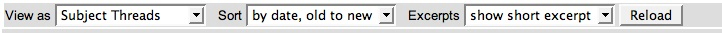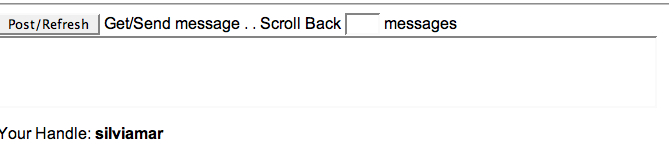|
9 Nov 2005 @ 22:56, by Silvia M.S
A workgroup is a place where members with a similar interest or objective can interact. You can see the list of workgroups going to the Groups section. Many are public and you can join them by simply clicking the Enter button they have. Some others are private, then you won't see any Enter button and will need to write to the group administrator to be accepted into the group.
In any workgroup there are different sections which you can explore and use:
- Workgroup: this is the introductory page, where the owner of the group usually writes a guideline of the group or some comments, so it's convenient that you read it. You can see also there the different sections of the group which are also in a row at the bottom of the page.
- Members: Obviously, this is a list with all the people who joined the group, sorted by their joining date. There you can see their profile and send also a message to any member. It can be useful for you to start to know some NCN members.
- Newslog: A newslog is a place where a person or a group can post articles and others can comment about them. Landing has this newslog, where I'm posting articles to help newcomers to do their first steps. Any person in this group can post a comment here and even add a new article if they like. If you have any thoughts, ideas or anything that you want to share, you could set up your own newslog, here in the Landing newslog you have some instructions to set it up.
- Bulletin Board: members can interact here and post messages. The replies to a particular message are organized in threads, so it's easy to read the whole conversation. There's a row at the top of the page where you can choose the way you prefer to see the messages. Play with those options, they don't bite hehe:
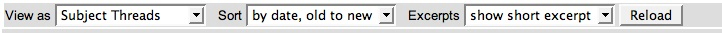
The title of the Bulletin Board can be changed by the group administrator, as well as the other conversation rooms. For example, here in Landing the Bulletin Board is named The Questions Room and it's especially oriented to write questions. But the names always remain unchanged in the row at the bottom of the page.
- Conversation room: a place for informal conversation, where you can post a message in the box at the bottom of the page and clicking the Post/Refresh button.
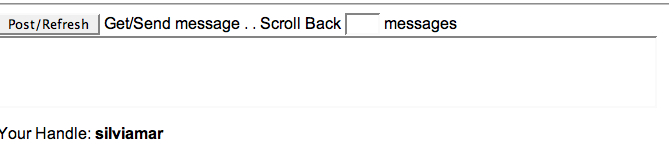
In Landing this room is called Let's talk, and you could use it for example to introduce yourself.
You can also recall all the previous messages posted in this room: above the box to post a message there is a little box which says Scroll back ___ messages. Write in the little box the number of messages you want to recall (for example 10) and then click the button Post/Refresh on the left in the same row.
- Meeting Room: this is a conversation room which can be used when there's something very specific to discuss, though usually it's used like another chat room. Depending on the hue of your message, you have to choose one of the colors below the message-posting box. I don't usually worry too much about those colors, but it's up to you. Here in Landing this room is called The Hats Room.
- Projects: if you have an idea that want to propose to implement, you can start a new project in this section.
- Files: to upload any file that you want to share with the rest of the group. Select the Examine button, select the file you want to upload, click Open and finally the Upload now button. Or if the file is in internet, you can write the url in the second box and click the Get it! button.
- Links: to share any link with the group simply click in the New link button, write the URL, a title and a description and click the Save button.
- Calendar: a normal calendar, which also lets you to add an event for everybody to see, simply clicking on a particular date.
|
|
Category: Information
1 comment
17 Jul 2006 @ 19:44 by : Very successful and useful material
How it is possible to come back to your material? Probably, itis required to me further. Whether it is possible to ask you questions by e-mail? And still. Who and how can open own workgroups?
******
Hello Armos, I'm glad you find the info useful. As you are member of Landing, you can come back to this material simply going to the Groups section, there entering in Landing group and following the Newslog link situated in the group homepage, or in the first horizontal sidebar at the bottom of the group.
You can write me anytime you like to ask me questions, I'm glad to help. Or you can post them in the Bulletin Board of the Landing group if you like others to see your question as well.
Anybody can open a workgroup. To do it, just go to the Groups section and there click on the link "create your own workgroup", situated at the beginning of the groups list. Then fill out the form and click on the "Save" button.
Other entries in Information
11 Apr 2006 @ 09:06: Newslog: How to preview your articles before posting them
22 Feb 2006 @ 18:32: Newslog: Inserting pictures
22 Feb 2006 @ 18:26: Newslog: The picture gallery
23 Dec 2005 @ 20:38: Newslog: Formatting text and inserting links
12 Oct 2005 @ 18:27: Newslog: How to set it up and configure it
18 Sep 2005 @ 14:20: NCN: The Message Center
18 Sep 2005 @ 12:51: NCN: First steps
|