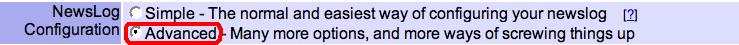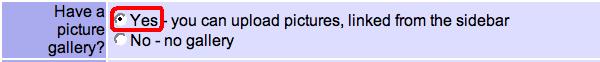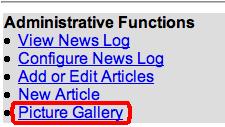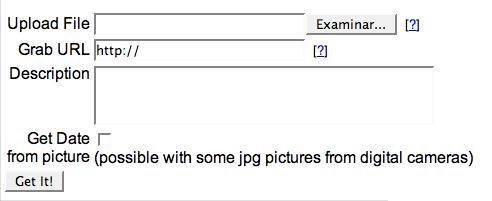| Newslog: The picture gallery | |
|
22 Feb 2006 @ 18:26, by Silvia M.S
If you're going to use pictures in your articles very often, I suggest you to use the picture gallery, to have all the pictures grouped together. You first need to set it up (only once), and then you'll be able to upload pictures there. Here are some instructions to do it.
SETTING UP THE PICTURE GALLERY (you only need to do it once):
1) Go to your 'Member start' page and there in the 'Some places to go box go to 'Newslog:View Newslog' to see the main page of your newslog.
2) Go down to the bottom of the page and click on 'Configure NewsLog'.
3) Go down to the option 'NewsLog Configuration', mark the option 'Advanced' and click the button 'Update'. You should get a red message 'configuration updated'.
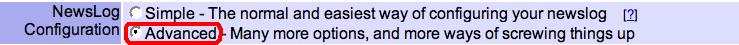
4) Right below that red message you will see a row with many links, click on the second one, named 'Features'.

5) Go down until the blue box that says 'Have a picture gallery?', mark 'Yes' and then click the button 'Save'. Again you should get a read message saying 'Configuration updated'.
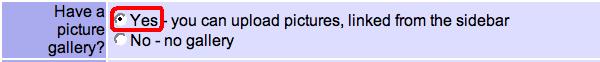
Now you'll see that at the bottom of the page you have a new administrative funcion named 'Picture Gallery'.
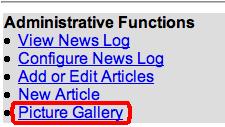
You can go there and will see that of course it's empty. I suggest you to save the internet address of this page, including the http, in your favourites folder to go there quickly at any time. And as I told you, you only need to do this step once.
UPLOADING PICS TO THE PICTURE GALLERY:
You have two ways to upload pictures to the Picture gallery:
1) If the pic is in your computer, click the button 'Browse', choose the pic in your computer and click the button 'Open'. Finally click the button 'Get it!'.
2) If the pic is in internet, then copy the URL (internet address) of the pic in the box next to 'Grab URL' and click the button 'Get it'.
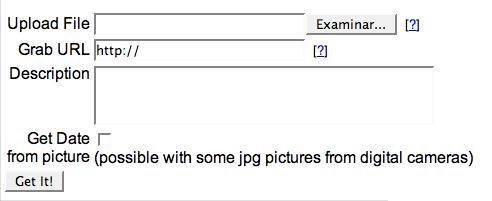
Do this for every pic that you want to upload. Notice that when you click in the thumbnails you can see the pic in full size.
|
|
Category: Information
4 comments
22 Feb 2006 @ 18:30 by : great, silvia!
You're an angel
judih
******
:-)
Hugs from Asturias!
23 Feb 2006 @ 13:41 by : Yup!
She is to us
******
And all of you to me! :-)
23 Feb 2006 @ 15:24 by swanny : Hmmm...
Sorry I don't have access to the confere
perhaps blueboy could post them in the gallery
where is the gallery
is there anyway to see it?
ed
******
Hi Ed! To see the picture gallery it's necessary that to set it up first. And I think that this can be only done by blueboy. Once that it's set up, I don't know if anyone can upload pics in the same way as everyone can post articles there, but you can try. Once it's set up and some pics added, you can see it going to the main page of the newslog and clicking on the little pic that shows up in the right sidebar. Check for example my newslog to get an idea :-)
******
Hello again Ed, did you ask Blueboy to set up the gallery?
18 Sep 2007 @ 22:21 by googie : so your'e how I found this site!
Glad they sent me an update, because I hadn't been here since '04 when I signed up. Lets keep in touch! You know me better as Care, etc. etc.
Other entries in Information
11 Apr 2006 @ 09:06: Newslog: How to preview your articles before posting them
22 Feb 2006 @ 18:32: Newslog: Inserting pictures
23 Dec 2005 @ 20:38: Newslog: Formatting text and inserting links
9 Nov 2005 @ 22:56: Workgroups: the basics
12 Oct 2005 @ 18:27: Newslog: How to set it up and configure it
18 Sep 2005 @ 14:20: NCN: The Message Center
18 Sep 2005 @ 12:51: NCN: First steps
|